1. Go to the start menu
2. Go to the Control Panel
3. Go to Programs and Features
4. Find the Program that is causing the problems with pop-ups or whatever the issue might be
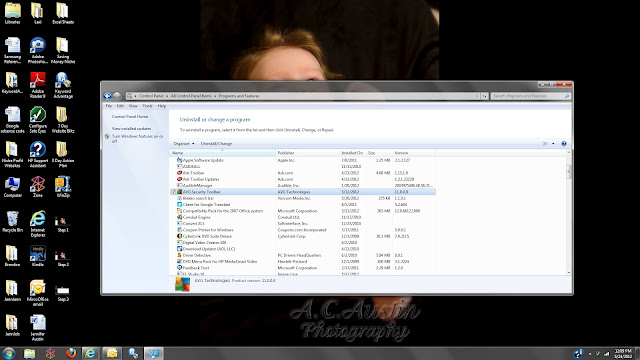
5. Click Uninstall/Change
6. Just go through the prompts to uninstall the product and you shouldn't have any more pop-ups from that source. Repeat for any programs that you might want to get rid of.




No comments:
Post a Comment